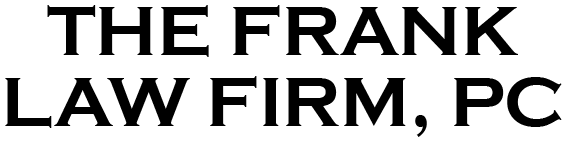How to Pay on our website if you don’t have a Paypal Account
1. Click on the yellow Pay Now button on the right-hand top of the page;
2. You will land on the Purchase details page. Enter your payment in the Price per item box and click Continue;
3. Ignore the Pay with PayPal information, unless you want to use your PayPal account for this payment. If not, go to the last button: Pay with Debit or Credit Card and click that button;
4. You will be taken to a page inviting you to check out as a guest – enter your email address here to get a receipt for your payment and click Continue to Payment;
5. It will take you to the Guest Checkout page where you can now enter your credit card information, your Billing address information, and your contact phone number. Fill it all in and click Pay Now;
6. Your payment is now complete. Thank you!
7. We will receive confirmation of your payment. When we do
a. We will forward the confirmation email to you to assure you of our receipt;
b. If this is a criminal matter, this will be our prompt to file an immediate Appearance in your case;
c. In all cases, including criminal matters, we will be in touch with you soon for more information.